Google Verification Process Simplified
Many of our customers have found the verification process with Google and Google Ads to be very difficult. When working with Click IT, all you need to do is follow these much simpler instructions. We will then get you through this arduous process and verified.
Note:
- You must be an existing Google Ads client of Click IT.
- If you are not, you can learn more about our management by going here: https://clickitstores.com/products/digital-ads-campaign-creation-and-management.
- The form required when subscribed to Click IT Ads Management can be found here: https://clickitstores.com/click-it-ads-manager-form.
- If you are not, you can learn more about our management by going here: https://clickitstores.com/products/digital-ads-campaign-creation-and-management.
Our Simplified Instructions:
To verify your account with Google, if you have hired us to manage your Google Ads account, all we need from you are two documents: 1) CP530 and 2) Your driver's license (both front and back side). One caveat is that your business name and address must be on the CP530 form mailed to you from the government.
-
-
Form CP 575 with your EIN, Company Name, and Address
- We find that if your business address is on this document, as opposed to your lawyer's or accountant's address (which is common), it is by far the easiest document to get and use. Here is a link to an example of the document that we’ve found works best for Google procedure: CP 575 - Example.
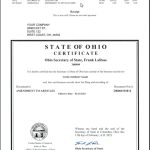
- Here’s some more information about this document: Form CP 575: The official name for the paper you receive from the government after obtaining an Employer Identification Number (EIN) is Form CP 5751. This confirmation letter serves as proof of your tax ID and is typically mailed to the address provided in your Form SS-4 application. If you’ve misplaced it, you can verify your EIN by locating the computer-generated notice issued by the IRS when you applied for it2. 📝🔍Read more about the document requirements for verification as published on Google:
- Alternatively, here's a list of other documents Google accepts:
- Organizations may be required to provide 2 different types of documentation for advertiser verification: organization registration documents and a government-issued photo ID from an authorized representative. Acceptable documents include:
- Registration documents:
- Any document, notice, or letter either issued by the IRS or stamped by the IRS that states your Organization name. Some examples are 147C, CP299, 988, 937, 1050, 5822 etc.
- Forms submitted to the IRS will only be accepted if a copy of the form is available on the IRS website. Some examples are Forms 8871 and 990. See here (political organizations) and here (tax-exempt organizations) for ways to search for your organization on the IRS website.
- Certificate of Business Incorporation issued by the state where you conduct business activities that states your Organization name
- Your most recent SEC filing (e.g., 10-K, 10-Q, or 8-K forms) that states the Organization name
- Business credit reports that state your Organization name from Experian, Equifax, or TransUnion.
- Registration documents:
- Organizations may be required to provide 2 different types of documentation for advertiser verification: organization registration documents and a government-issued photo ID from an authorized representative. Acceptable documents include:
- We find that if your business address is on this document, as opposed to your lawyer's or accountant's address (which is common), it is by far the easiest document to get and use. Here is a link to an example of the document that we’ve found works best for Google procedure: CP 575 - Example.
-
Your Driver's license
- Other accepted authorized representative’s government-issued photo ID:
-
- Passport
- State identification
- Permanent resident card or Green card.
-
- Other accepted authorized representative’s government-issued photo ID:
-
Scan a color version of these documents and send them to us by email to [email protected].
